Selfie type 1:
Find the best light in the house and stand so you are facing it, the best selfie is taken slightly above your head, facing slightly downwards. If you are using apple technology 'turn the camera around' and shoot!
Selfie type 2:
This is my favourite trick! Take your apple device and place it somewhere with good light, facing you. Start filming and literally pose, don't stop. Stand in each pose for about 5-7 seconds. When you've finished 'posing' stop the video and go to 'photos', you need to then go to photos and go to the video. Play it and screenshot any poses that you love, if you find that difficult pause the video before you screenshot. If you don't know to screenshot you need to press the power button and the home button at the same time. This comes in useful for photos where you're jumping midair like this one:
Edit every picture that you are satisfied with - my favourites are Instagram, insta-effect, iPhoto, touch colour, pixlr express, waterlogged and aftershape. The best photography app for selfie type 1 is definitely retrica - it's very popular with teens because there's no 'after-editing' because the effect is already there. It's a really easy app to work with.
Waterlogue costs £1.99 and is brilliant! It makes photos look like paintings, it's beautiful on the right photo!
Pixlr express has loads of different effects and is the most time consuming because the photo completely 'handmade'. It's very professional and completely free!
iPhoto is brilliant for cropping and enhancing photos, it's not such a good effect program. It's good for brightening, sharpening, shadows and contrasting - it's good for the essentials and I would NEVER delete, it handy and I use it to edit most of my photos before they go onto effects.
Aftershape is for after you've added the effects, I wouldn't use it on every photo but it's good for littl effects in the blog such as the profile pic.
I edit practically every photo on Instagram, it's my diary. I put about 3 photos on everyday, it's great everyday editing software! It's good for everyday:
And professional:
Jelly x





































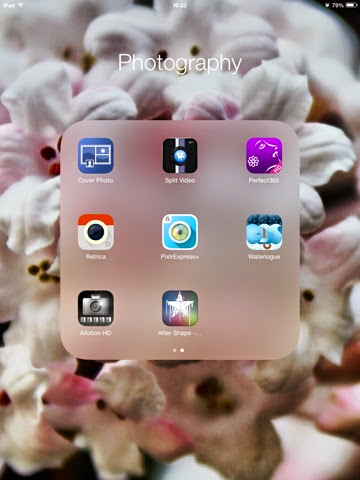

No comments :
Post a Comment